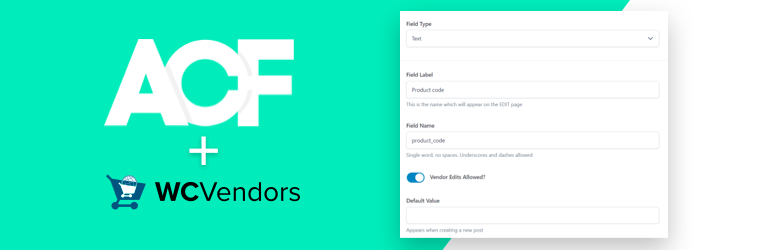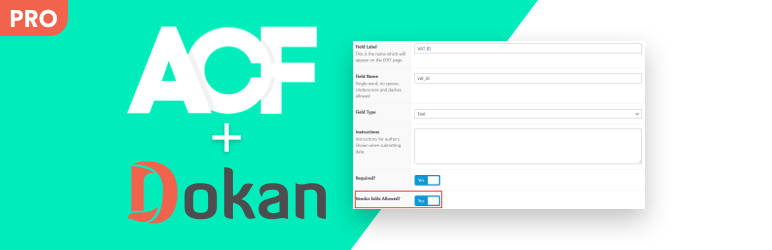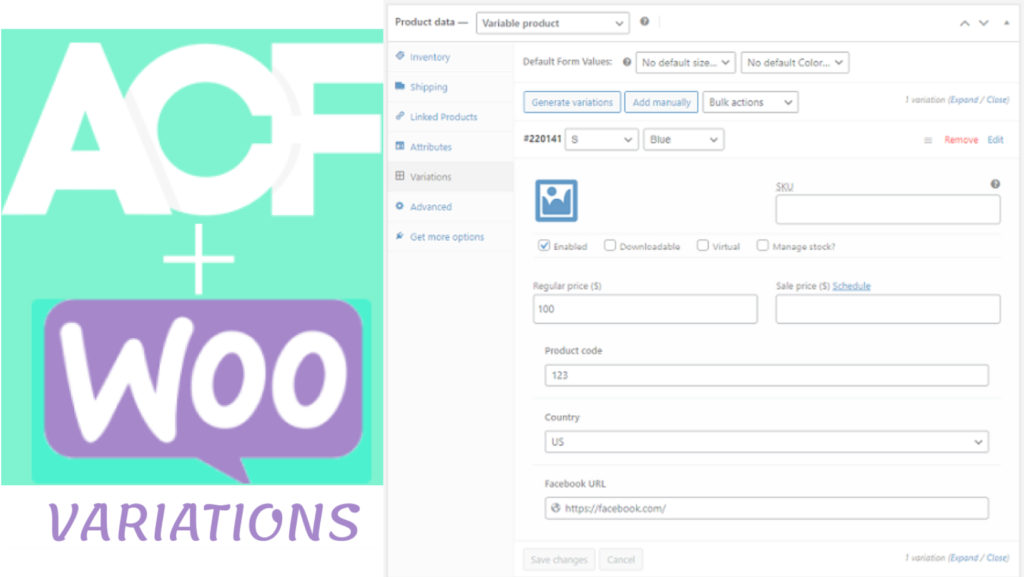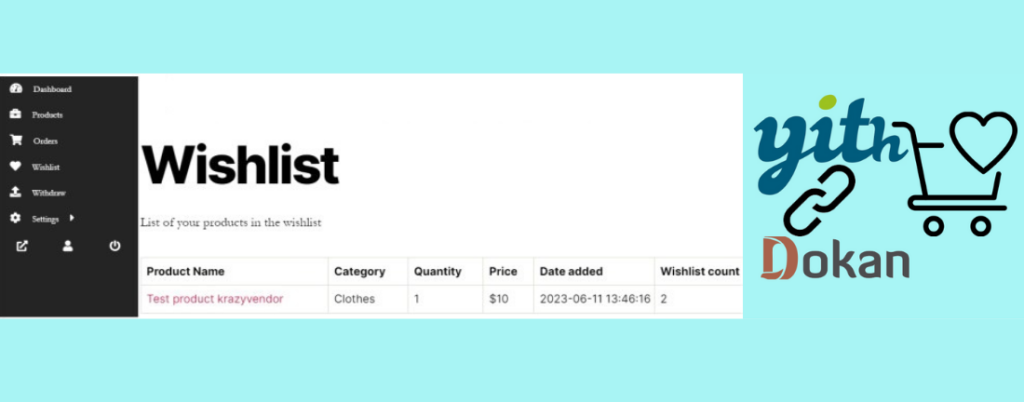Are you using the WC Vendor marketplace to create a marketplace in WordPress? The default fields provided by the plugin WC Vendor are not enough for all types of products. Like fashion products should have fields like brand, material etc. While digital products will have information like supported with versions, built by etc. If we are creating a marketplace then We need to create new fields and allow vendors to add or edit them from their dashboards for all the products according to the need of products.
Now you will think that this will require coding skills, right? No, we have a solution for you that you can do with a few clicks in the form of wc multivendor marketplace plugin that solves your problems. ACF For WC Vendors Pro will do that for you. Refer this video to get an idea how it is working.
The plugin will require Advanced Custom Fields (ACF) FREE or PRO version to work. ACF is widely used plugin to create custom fields in the WordPress dashboard. ACF For WC Vendors PRO will add feature that you can use ACF in the front end part also.
While creating new products, the admin can quickly establish custom fields for vendors. To allow a vendor to use a custom field created with Advance Custom Field, the admin must check the box labeled “Vendor Edits Allowed.”
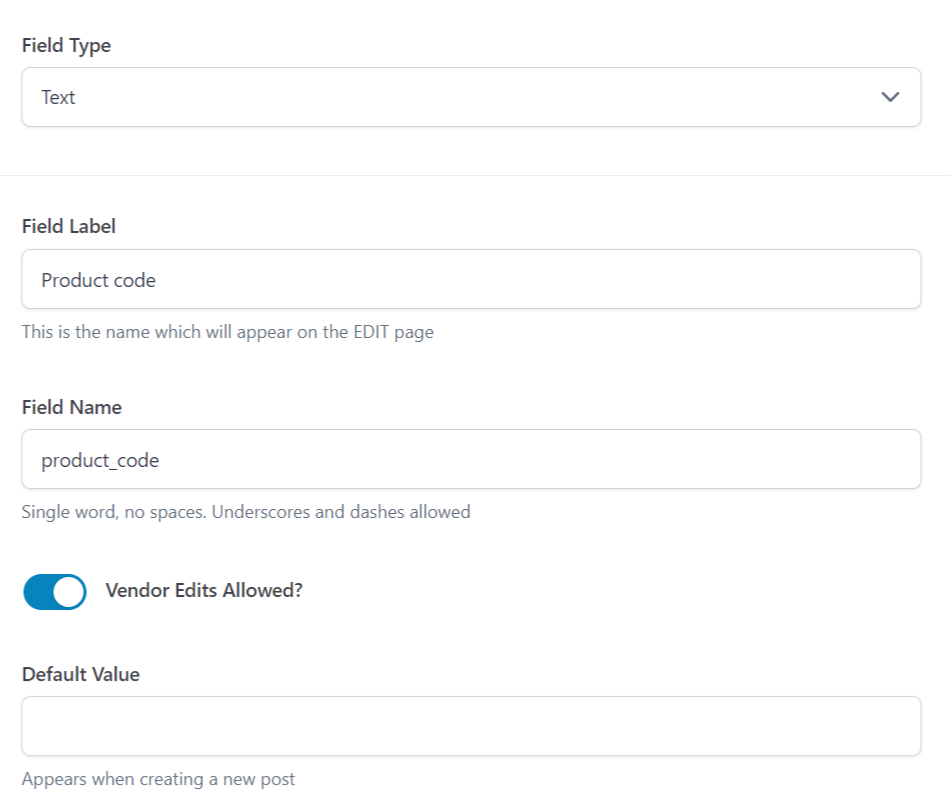
Once the field settings are applied, the vendor will be able to add values for those custom fields while adding or editing the product. Using wc multivendor marketplace it opens a lot of scope for vendors to expand their customer range.
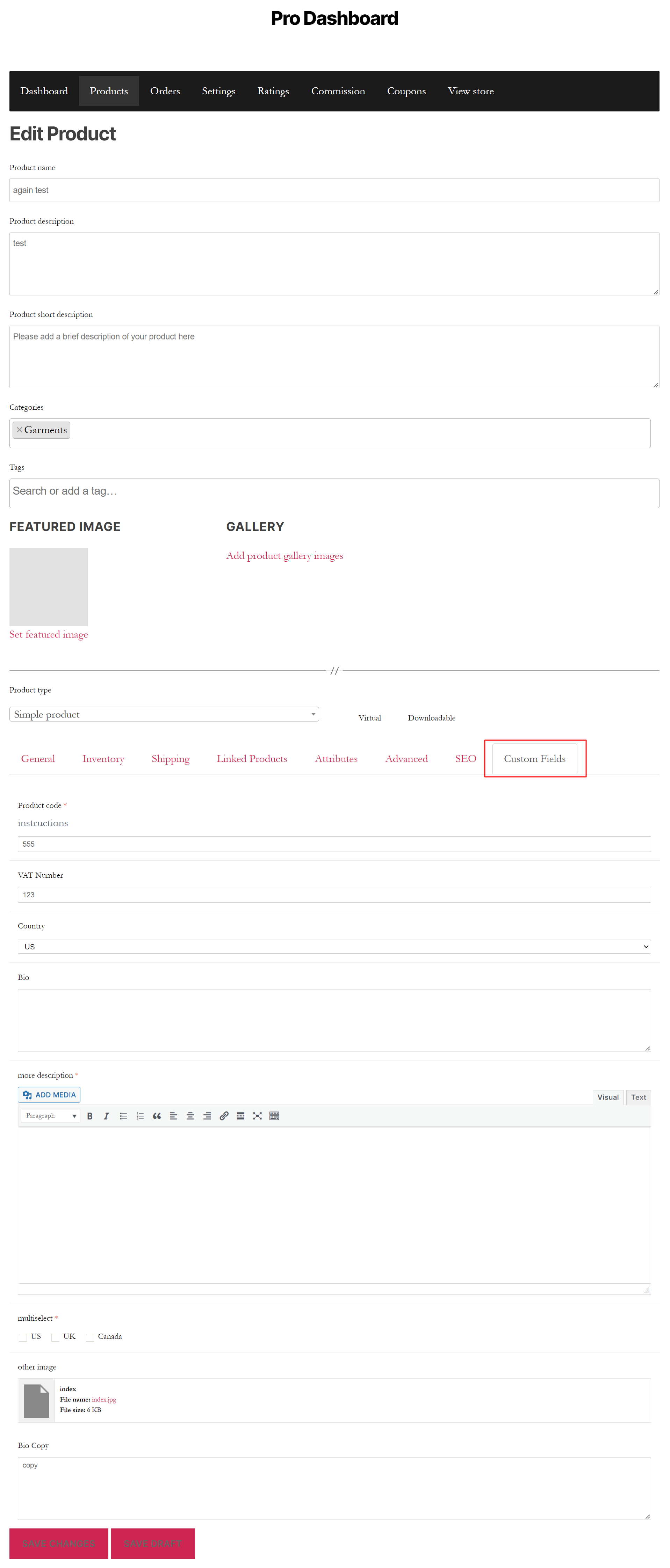
You can refer to the blogs to display custom field values:
How to Display Custom Fields in WordPress
Display Custom Fields for User Profiles
If you are using Dokan instead of WC Vendor, we have the same solution for Dokan as well. You can checkout ACF For Dokan and ACF For Dokan Pro.