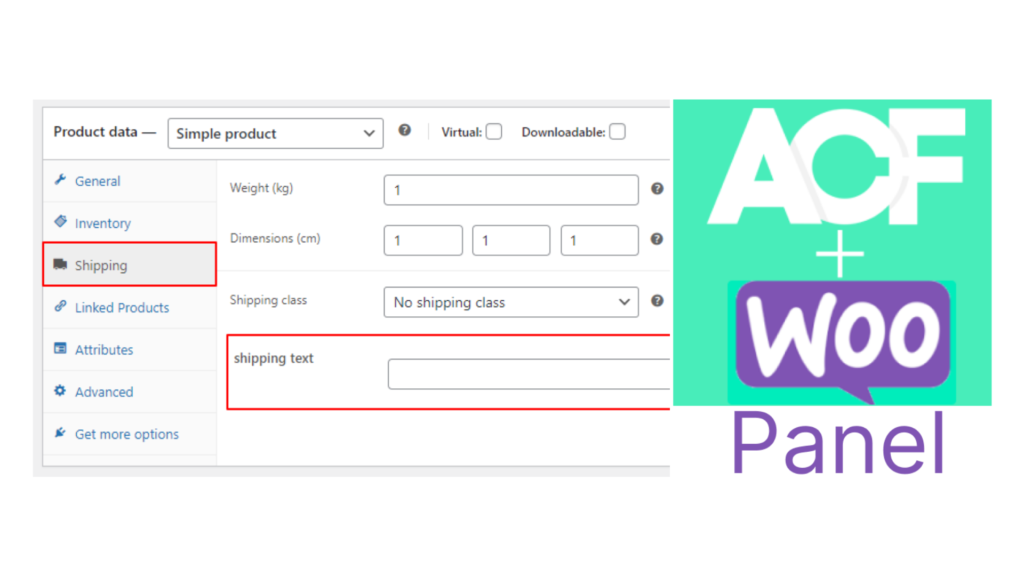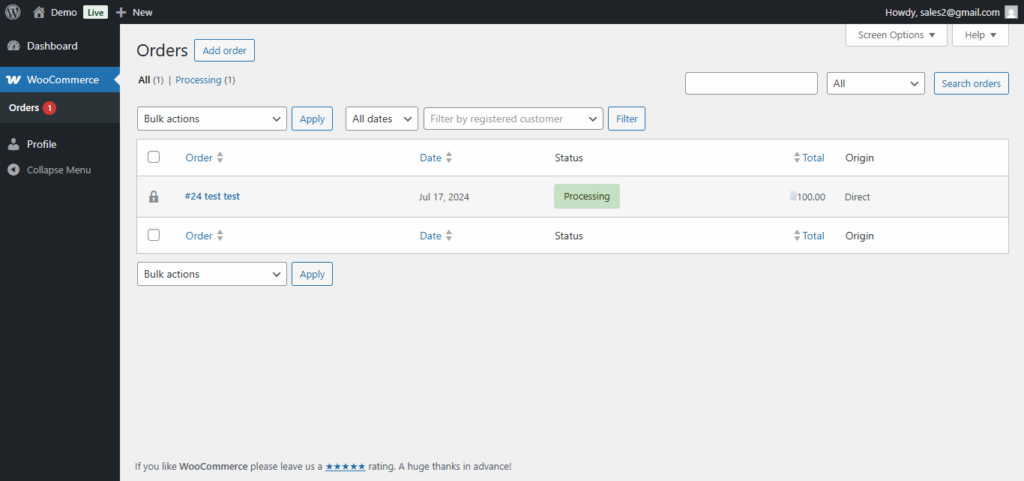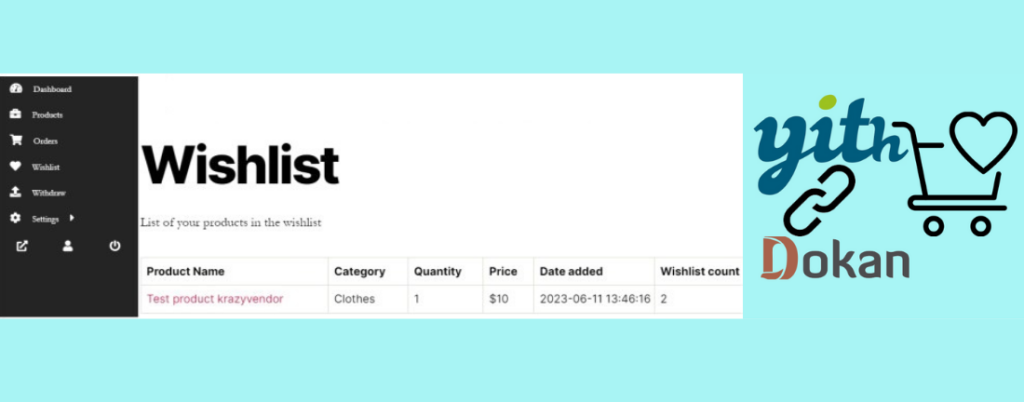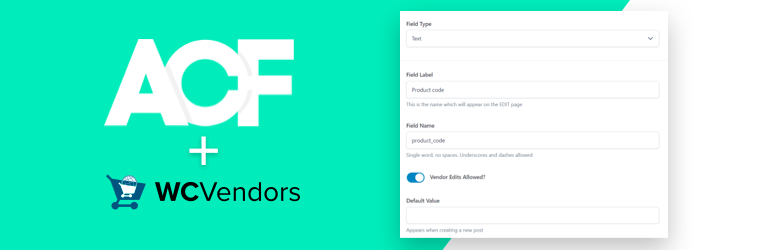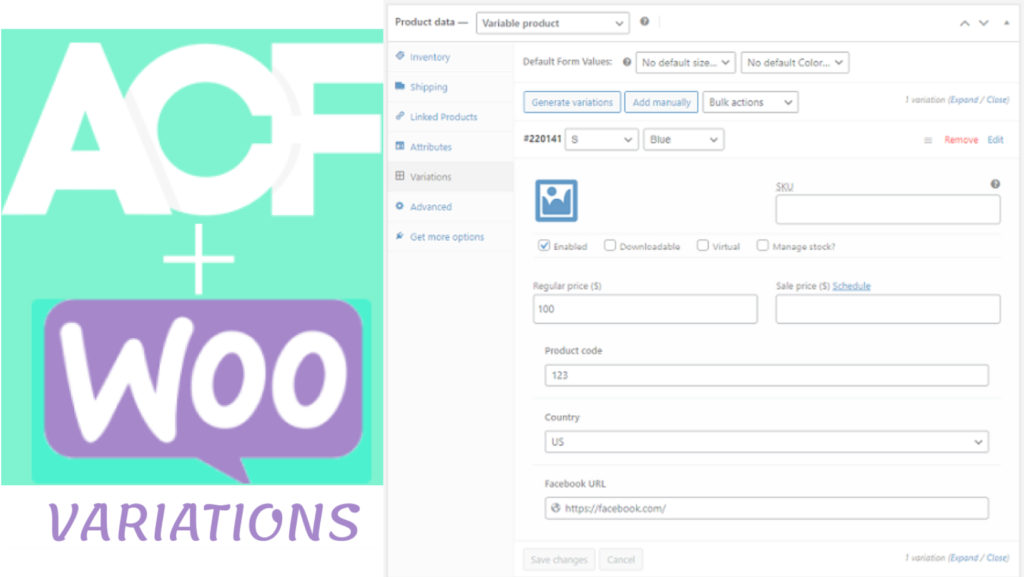Introducing ACF For WooCommerce Panels – the solutions to add custom fields to the product tabs. This powerful plugin integrates the Advanced Custom Fields (ACF) into your WooCommerce product tabs like General, Inventory, Shipping, Linked Products and Advanced.
Many times we have a requirement to add new fields in the tabs like General and Shipping to make the fields sync with the WooCommerce data. It will allow admin or store manager to find out these fields easily and can add/modify the data with ease. Generally it will need programming skills to add new custom fields for product tabs. Let’s see how can you do it without any programming and with few clicks.
ACF For WooCommerce Panels plugin is very easy to implement. It will add an option of WooCommerce Panels in Forms heading. Please check the below screenshot:
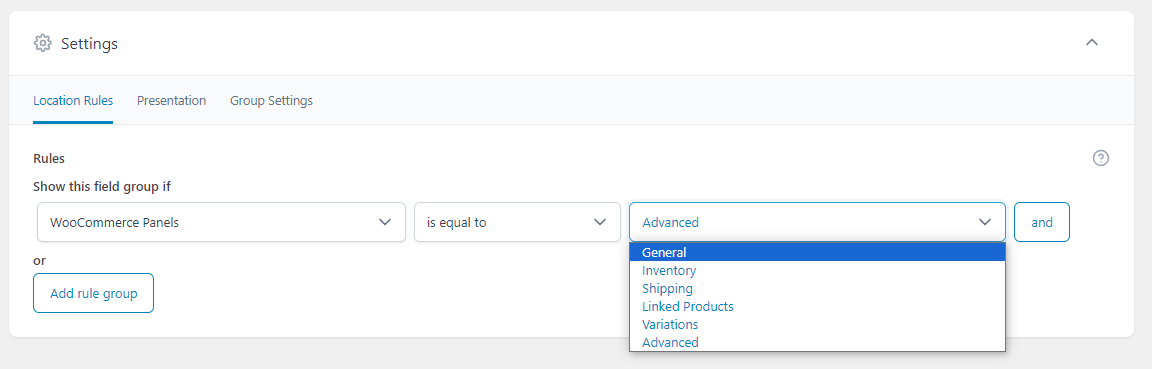
Once the location rule is set, the custom fields you have created, will display in the tab which you have selected. For example Shipping tab:
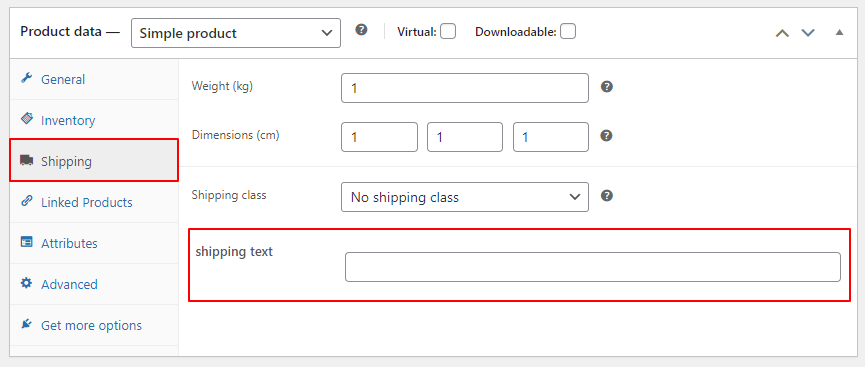
So everything is ready in the backend, let’s see how can we display the custom field values. You can use the custom field functions the_field or get_field to display the custom field values in the front end. If you are wondering how these functions can be used to display the values in the product page, we have a solution for it as well. Please refer the guide: Revamp Your Product Pages: How to Display Custom Fields in WordPress.
You can check our other plugin which can help to build your WooCommerce store easily.