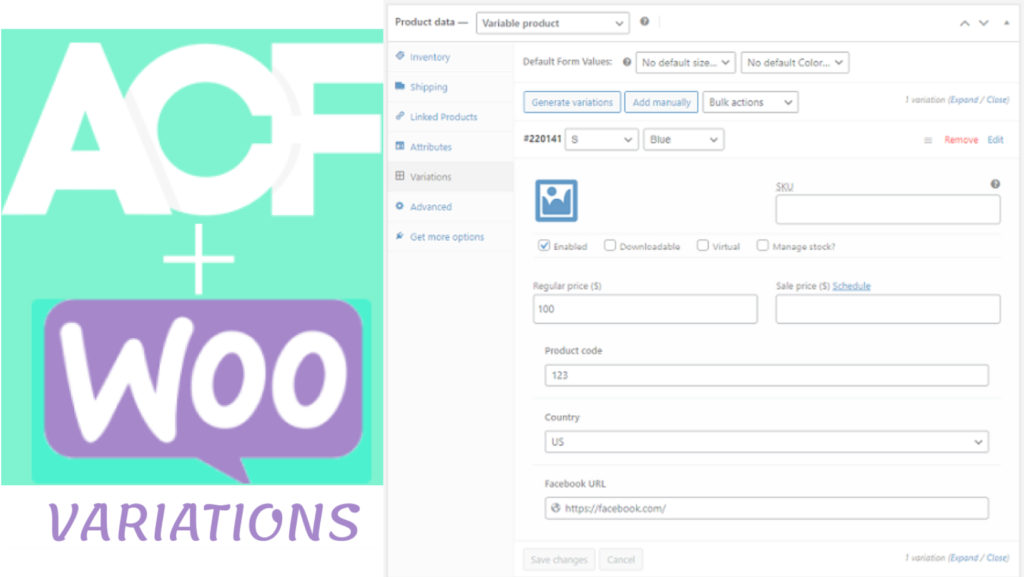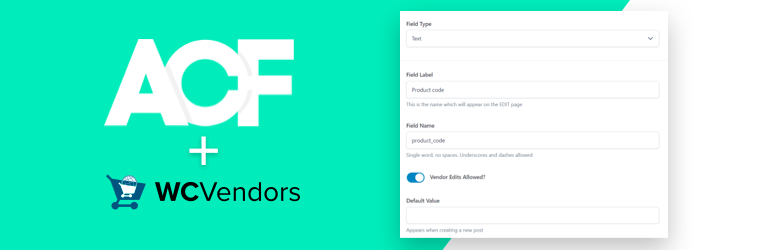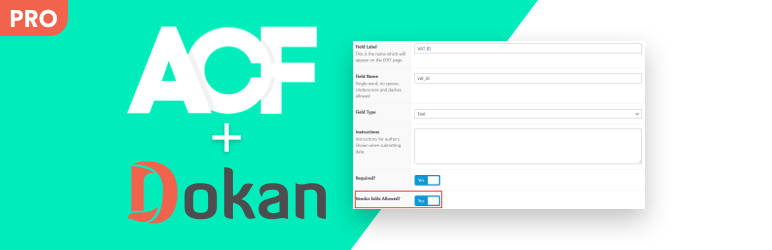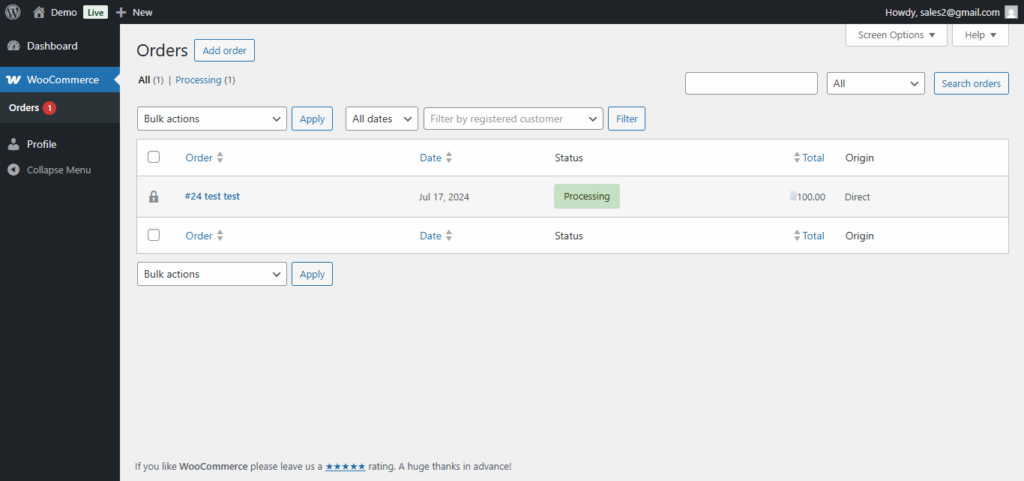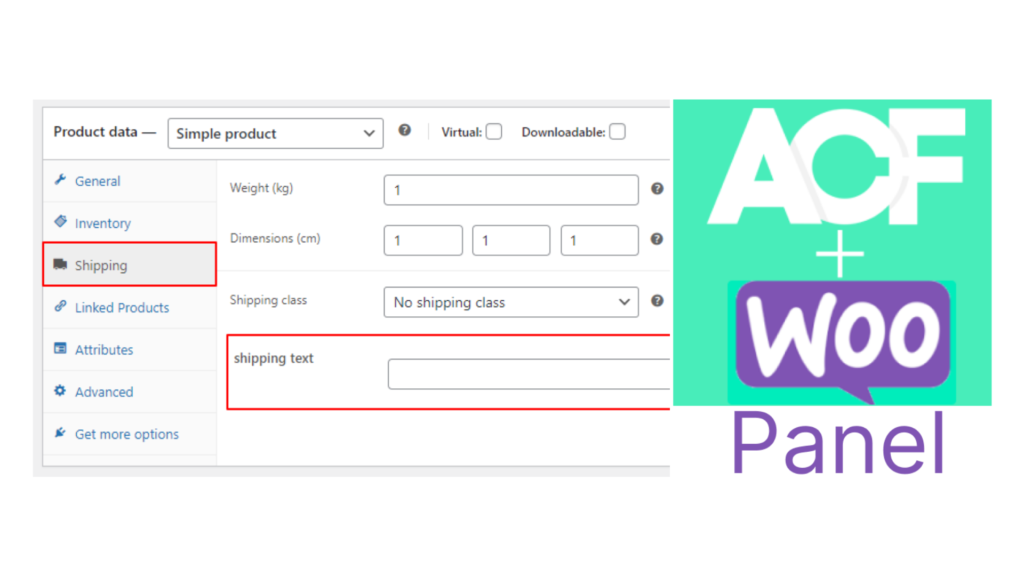Introducing the ACF For WooCommerce Variation plugin – the ultimate solution to enhance your WooCommerce store’s product variations with unprecedented flexibility and customization. This powerful plugin seamlessly integrates Advanced Custom Fields (ACF) into your WooCommerce product variations, empowering you to create a truly unique and personalized shopping experience for your customers. Generally it will need programming skills to add custom field to woocommerce variation. Let’s see how can you do it.
Location rule setting
The plugin is very easy, it will add an option of Product Variation as Post Type.
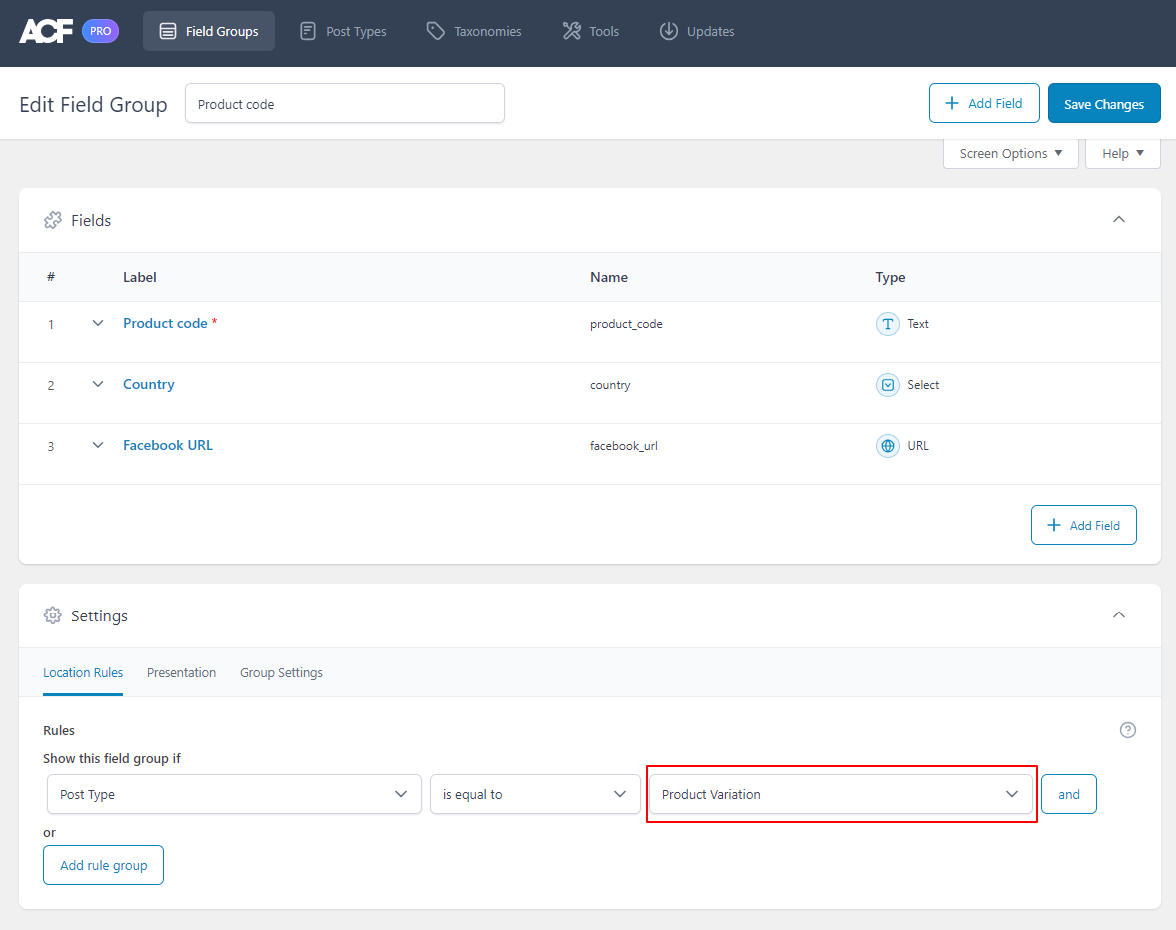
Once you set the location rule and add all the custom fields needed for the product variation, you can add or edit the variable product and enter the custom field values.
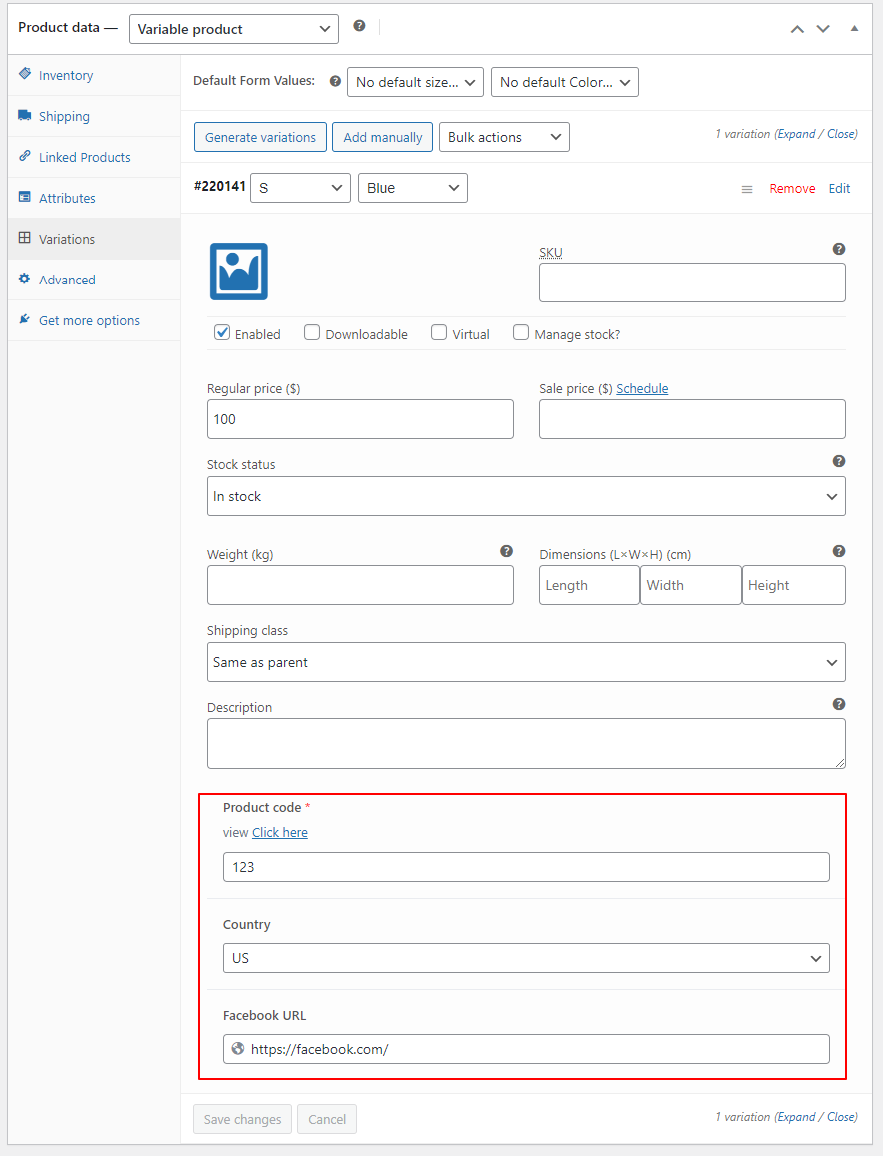
So everything is ready in the backend, let’s see how can we display the custom field values. You need to copy the variation.php file of the woocommerce’s template in your active theme’s folder. The file will be in woocommerce->single-product->add-to-cart folder. Then you need to add the below code so that once the variation is selected that value will be displayed like the below.
<div class=”woocommerce-variation-product_code”>Product Code: {{{ data.variation.product_code }}}</div>
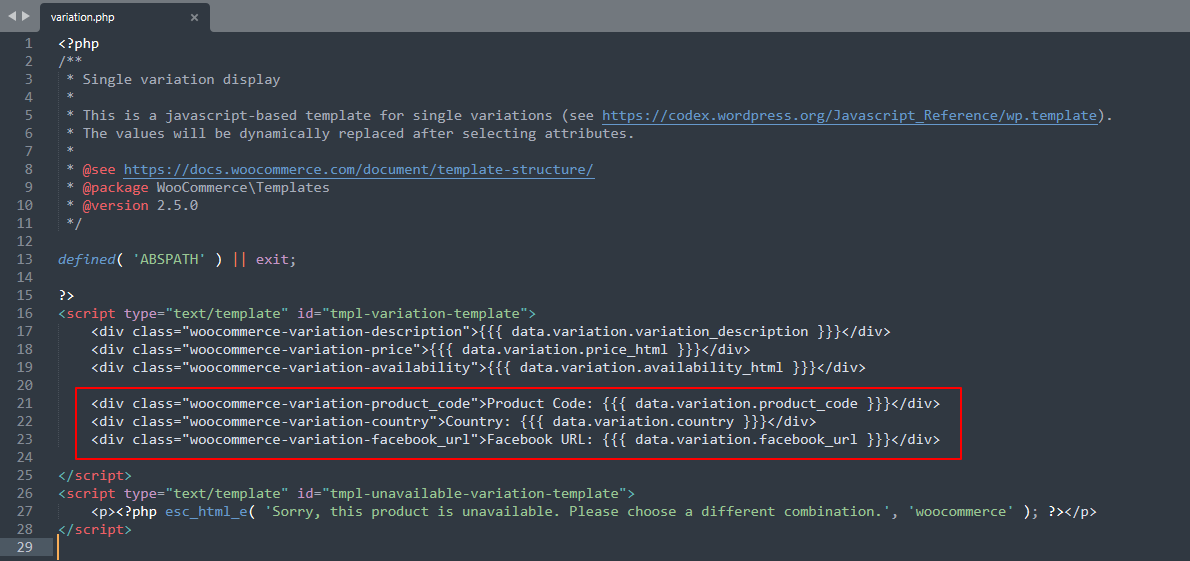
In the above code, product_code is the custom field slug. You need to update it according to the custom field created in your store.
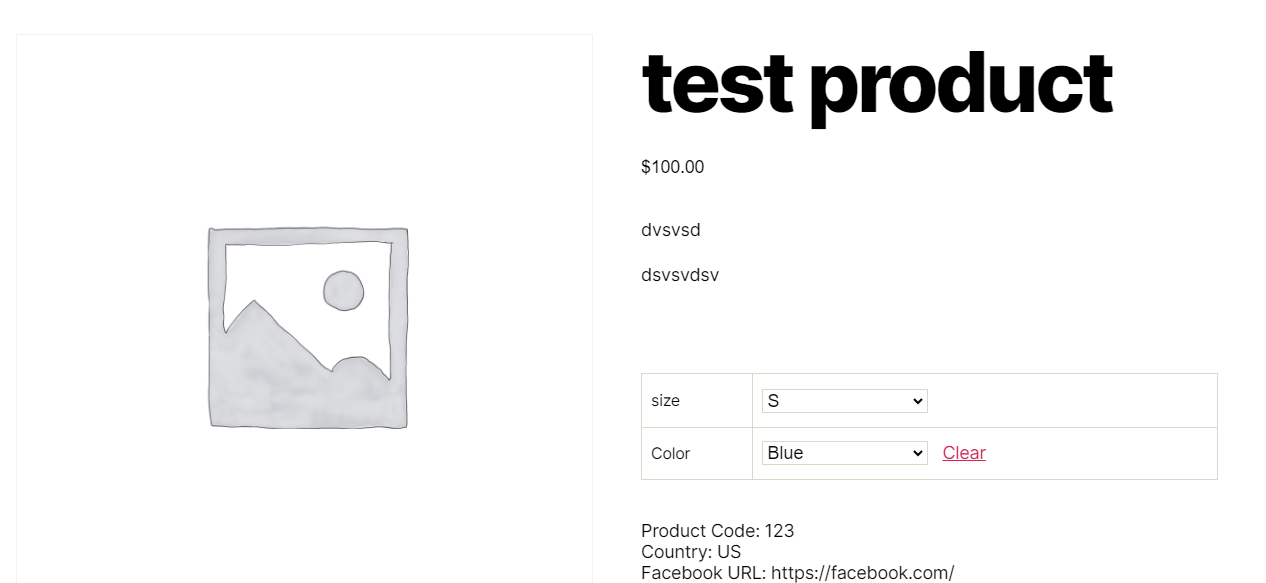
Learn How to Export WooCommerce Variations with ACF Custom Fields
Discover how to simplify the export of WooCommerce product variations, including custom fields created with ACF For WooCommerce Variations. Our detailed blog post guides you through the process, offering tips to streamline your workflow and enhance data management.
Unleash the power of customization and transform your WooCommerce store with the ACF For WooCommerce Variation plugin. Elevate your product variations, provide a personalized shopping experience, and stand out in the competitive e-commerce landscape. Whenever you are looking to scale up your eCommerce store with advanced features then add custom field to woocommerce variation. Try it today and redefine how you showcase and sell your products!
Frequently Asked Questions
- What is ACF For WooCommerce Variation?
- How do I add custom fields to WooCommerce variations?
- What types of fields can I add to variations?
- Is coding required to display custom field values on the product page?
- Can I export variation custom fields?
- Does the plugin work with all WooCommerce themes?
- What if “Product Variation” isn’t showing in my location rules?
- Why should I use this plugin instead of manual coding?
ACF For WooCommerce Variation is a plugin that lets you add custom fields directly to WooCommerce product variations using the Advanced Custom Fields interface, enabling advanced personalization and data per variation without custom coding.
Install the plugin, create your custom fields under ACF > Field Groups, and set the location rule to Post Type = Product Variation. The custom fields will appear in the variation edit screen for each variable product.
You can add any ACF-supported fields, such as text, textarea, number, select, checkbox, radio, file, image, gallery, WYSIWYG, date picker, and more, giving full flexibility based on your variation data needs.
Only minimal coding is required. After setting up fields, you place a snippet in your theme’s variation.php (located in woocommerce/single-product/add-to-cart) to output the custom field’s value for each selected variation.
Yes, custom fields and their values assigned to WooCommerce variations via ACF For WooCommerce Variation can be exported. There are guides provided to help streamline this process for bulk management.
Yes, since the framework is based on ACF and WooCommerce’s default structure, it should work with all standard-compliant themes. Custom themes may need minor template tweaks.
If you don’t see “Product Variation” as an option when setting up location rules, check whether the plugin is activated correctly. Make sure you install and activate both ACF and ACF for WooCommerce Variation.
This plugin eliminates the need for repetitive manual code for each product or variation, saving time and reducing errors. You can manage all configurations visually through the ACF interface.
You can check our other plugin which can help to build your WooCommerce store easily.