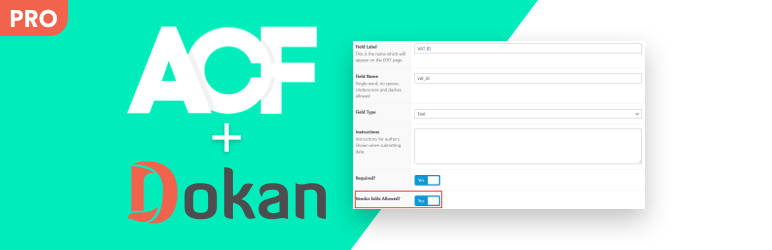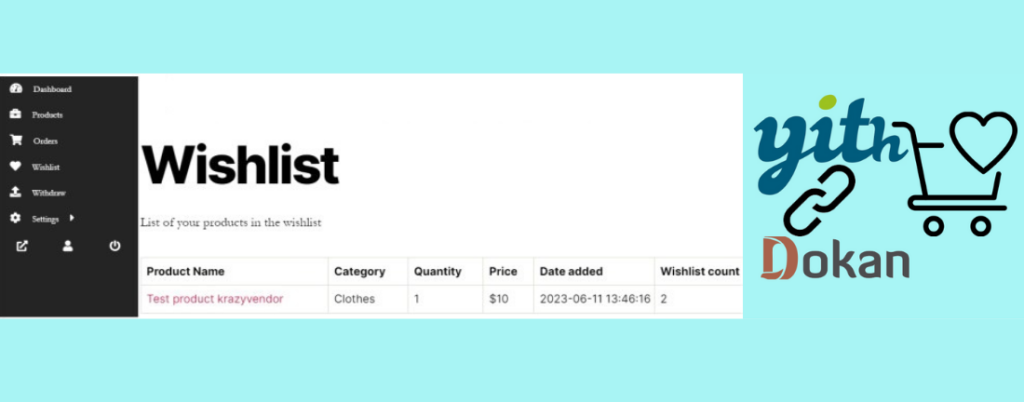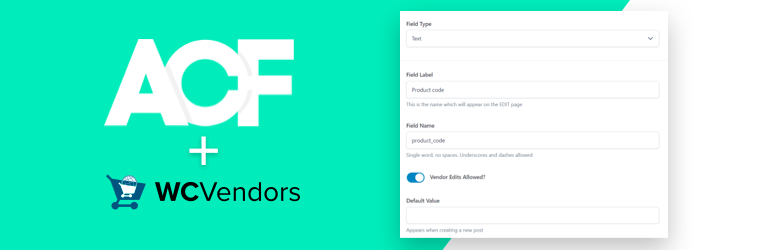Discover the exciting realm of shaping your WooCommerce store how you want it! Extending WooCommerce involves adding your personal touch and making your store unique.
Developing custom features means giving your store extra abilities, making it work precisely how you need it to. It’s all about adjusting and customizing to fit your business perfectly.

This journey is about learning to modify, enhance, and personalize your store. Get ready to explore the art of extending WooCommerce—where your creativity meets functionality, shaping a store that mirrors your unique style and business goals.
Identify Customization Needs
Identifying customization needs means determining what unique things you want to change or add to your WooCommerce store. It’s about knowing the specific features or stuff you want differently, such as a new payment method, custom fields in registration form, or a unique checkout process.
For example, you might need personalized order emails, a different way to show product prices or a WooCommerce pre-order feature. Understanding these unique changes helps you plan how to modify WooCommerce to fit your exact store requirements.
It’s essential to be clear about what you need so that you can focus on making those specific changes.
Use Hooks and Filters
Hooks and filters are tools in WooCommerce that help change how things work without directly altering the main code. Think of them as particular doors allowing you to add or change stuff in different places in your store.
Hooks are invitation points where you can add your actions, such as adding a button or displaying a message. Filters are a magic filter that lets you modify information before it’s shown, like changing a product price or altering text.
These tools allow you to tweak WooCommerce functionalities the way you want without messing up the core system.
Create a Development Environment
Creating a development environment means making a safe space on your computer to work on your WooCommerce store without affecting the real one. It’s like having a practice area just for you.
You set up WordPress and WooCommerce on your computer using tools like XAMPP or MAMP. This helps you test changes and new features before showing them to your customers.
You also use version control, like Git, to track and manage your changes. This way, you can experiment and fix things without worrying about breaking your live store.
Develop Custom Features
Developing custom features means making new things or changing existing stuff in your WooCommerce store to fit your unique needs. It’s about creating functionalities, such as a different checkout process, new buttons, WooCommerce product videos, or personalized product displays.
You do this by writing your code or using ready-made plugins that match what you want. This way, your store becomes more tailored to how you want it to work.
Custom features help your store stand out and work the way you need it to, making it easier for your customers to shop and for you to manage everything.
Build Custom Plugins
Building custom plugins means creating your add-ons for WooCommerce that do specific jobs you want. It’s like adding new tools to your store’s toolbox.
You write code to make these plugins perform tasks, such as adding a new payment method or creating a unique customer feature. These plugins work independently and don’t mess with the main WooCommerce code.
They help you customize your store exactly how you want without changing the core system. Building custom plugins gives you more control and flexibility to add functionalities that suit your business needs.
Utilize WooCommerce APIs
Using WooCommerce APIs means connecting your store with other programs or apps to share information and make things work smoothly.
APIs act as messengers, allowing different systems to talk to each other. WooCommerce offers these unique interfaces that let you sync product details with another website or create a mobile app for your store.
You can use these APIs to integrate external tools and expand your store’s functionality beyond what WooCommerce offers by default. It’s a way to link your store with other systems, making it more powerful and versatile for your business.
Test Thoroughly
Testing thoroughly means checking everything in your WooCommerce store to ensure it works correctly. It involves trying out different parts of your store, such as buttons, checkout, and product pages, to see if they do what they’re supposed to do.
You look for any mistakes or things that need to be revised. By testing, you ensure your changes or new features are acceptable to your customers. It’s like making sure all puzzle pieces fit together perfectly before showing it to someone else.
Thorough testing helps prevent issues and ensures a smooth customer shopping experience.
Ensure Security and Performance
Ensuring security means keeping your WooCommerce store safe from harmful things like hacking or stealing information. You do this by using strong passwords, updating regularly, and installing security plugins.
Performance means making sure your store runs fast and smoothly for customers. You can optimize images, use a good hosting provider, and reduce unnecessary plugins to improve performance.
Both security and performance are essential for a great shopping experience. They help protect your store and ensure it works well, keeping customers happy and safe while shopping on your site.
Document and Maintain
Documenting and maintaining means keeping records of what you did in your WooCommerce store and taking care of it afterward.
You write down details about changes, fixes, or new things you added, making a kind of instruction book for your store. This helps if you need to remember how something was done or if there’s a problem later.
Maintenance involves regularly checking your store, updating themes or plugins, and fixing any issues. Doing these things keeps your store healthy and working well over time, ensuring a smooth customer shopping experience.
Learn Continuously
Learning continuously means constantly trying to get better at working with WooCommerce. It’s like being a student, continually studying and discovering new things.
You read guides, watch videos, or join forums to learn about WooCommerce. Staying updated helps you know the latest tools, tips, and tricks. It’s important because technology changes, and learning new stuff enables you to solve problems or improve.
By continuously learning, you improve your skills, find better ways to customize your store and keep up with what’s happening in the eCommerce world, making your store more successful in the long run.
Conclusion
Customizing your WooCommerce store is like creating a masterpiece tailored to your vision. Developing custom features empowers your store, making it stand out online.
As you dive into this journey, remember—it’s about crafting a store that fits your needs precisely. Embrace the learning process, the tweaks, and adjustments along the way.
By extending WooCommerce, you’re not just enhancing a store but shaping a unique shopping experience for your customers.
So, keep exploring, refining, and making your store your own—where creativity meets functionality, ensuring a store that resonates with your brand and delights your customers.