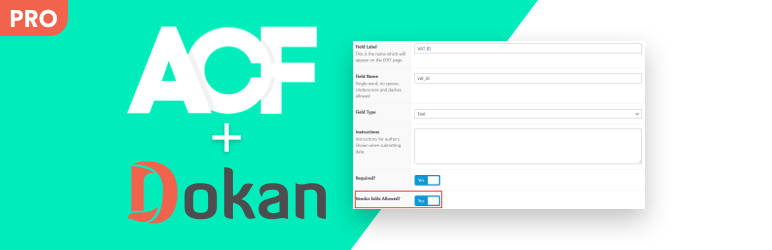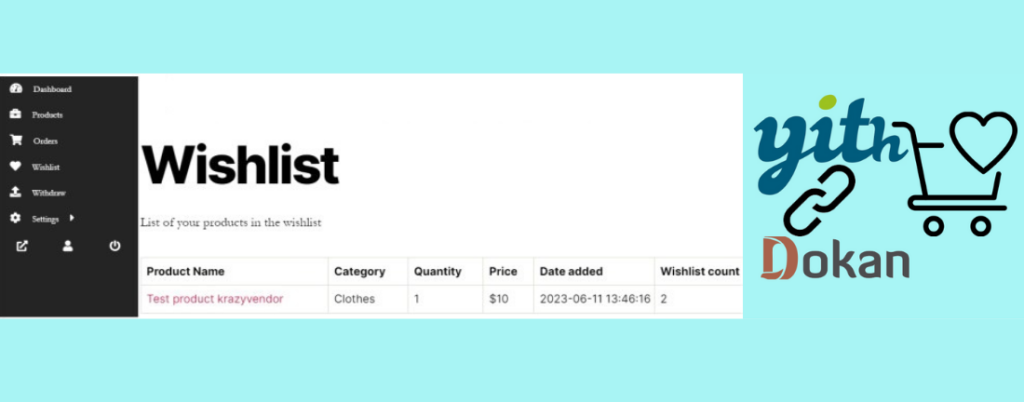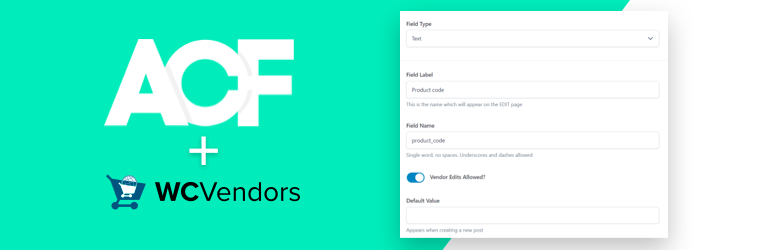We have requirement for making WooCommerce product view in AR plugin compatible with Dokan. Make it Dokan compliant means that the vendor should add/update any product custom fields that are addable by the admin. This will give the vendor the right to make changes to those custom fields. How can you make such plugins compatible with Dokan using ACF For Dokan.
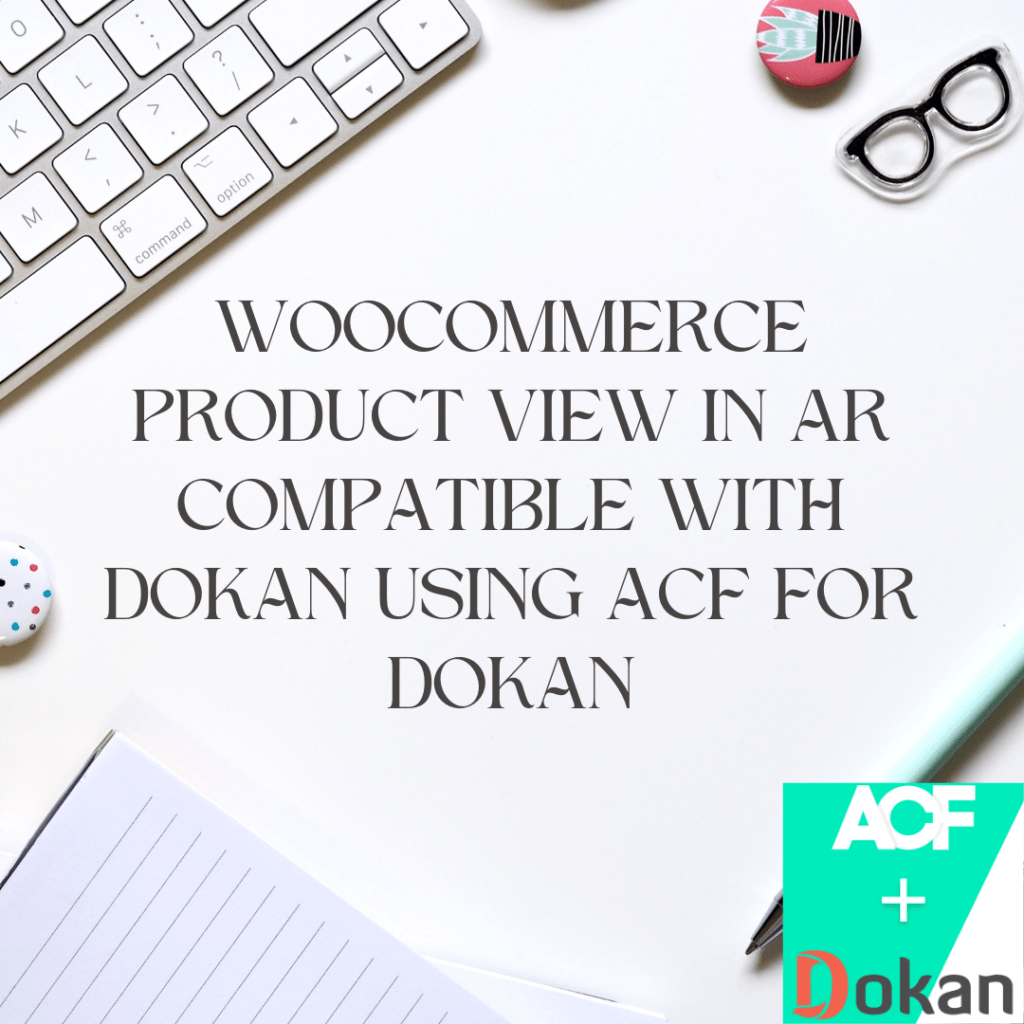
You first need to find out that what are the meta keys that plugin is using to save the field values. In this case, the plugin WooCommerce Product View in AR is creating 2 meta keys and those are: _ddwcpvar_android_file and _ddwcpvar_ios_file.
You might need help from the developer to find out the meta keys used by the plugin. I generally check the input field name and the database table called wp_post_meta. Your table name may vary based on your table prefix (wp) is used here. Search for one product ID’s meta keys in the post_meta table.
Then we have used Advanced Custom Fields (ACF) plugin to create custom fields. There are alternative also for creating custom fields. But ACF is widely used and ACF For Dokan is using ACF plugin so we have used it. You will need plugin called ACF For Dokan. It will allow the newly created custom fields a right to add/update by the vendor.
You need to turn on the setting called Vendor Edit Allowed? from the ACF setting. Then that custom field will be seen in the add/edit product screen in the vendor dashboard. This way you can make any plugin compatible with Dokan using ACF For Dokan.
Take a look at the video and reach out to us if you have any requirement or query.