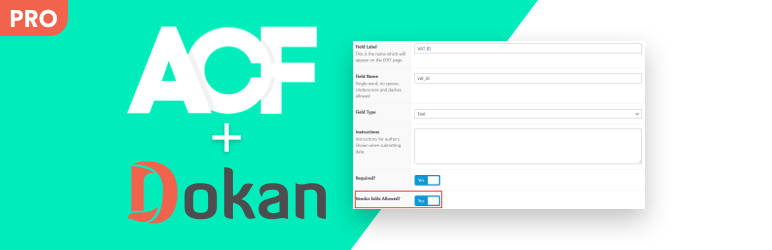Running a WooCommerce store for retail is simple out of the box. but if you’re selling to wholesalers, distributors, or other businesses, you’ll quickly realize that the default registration form is not enough. b2b stores often need to collect additional customer information like GST number, company name, or business type—and WooCommerce doesn’t support this natively.
Fortunately, with the help of the ACF for WooCommerce plugin, you can build a fully customized b2b WooCommerce signup form—all without writing a single line of code.
Why B2B WooCommerce stores need custom registration fields
b2b customers have different needs than retail buyers. they often:
- require tax documentation like GST or VAT
- order in bulk and expect different pricing or terms
- need to submit business verification during signup
- want invoices addressed to their company name
if your signup form doesn’t capture these details upfront, you risk delays, poor onboarding, or even losing potential clients.
How ACF for WooCommerce makes it easy
The acf for WooCommerce plugin connects advanced custom fields (acf) directly to the WooCommerce registration and profile pages. this lets you:
- add custom fields like text, email, file, checkbox, etc.
- show them on the WooCommerce registration form
- allow users to edit these fields from the my account page
- store the values as user meta—ready for CRM, email, or dashboard use
No template overrides. no hooks. no functions.php code. just use the acf interface to create and manage your b2b registration form.
Step-by-step: building a B2B WooCommerce signup form
1. install required plugins
you’ll need:
- advanced custom fields (acf) – free version is enough
- acf for WooCommerce
- WooCommerce (already active on your store)
2. create your custom fields
go to custom fields > add new and create a field group named “b2b registration fields”. add fields like:
- company name (text field)
- GST number (text field)
- business type (select or radio field: wholesaler, distributor, retailer)
- upload trade license (file field – optional)
set the location rule to:
user role is equal to customer
this ensures your fields appear only during signup.
3. Enable the WooCommerce registration visibility
when configuring each field, make sure to check the box:
“show this field on WooCommerce registration form”
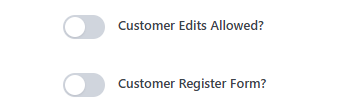
this setting is provided by the ACF for WooCommerce plugin and ensures that the fields are shown on the frontend registration form.
Supported field types
you can use most standard ACF fields with this plugin:
- text
- textarea
- number
- url
- file
- checkbox
- radio
- select
This gives you flexibility to collect all the data needed for a verified B2B WooCommerce signup form.
How to use the data
once your custom fields are collecting user data, you can:
- Filter or segment users by business type or GST availability
- Sync user meta into CRM tools like hubspot, mailchimp, or zoho
- Offer b2b pricing or restricted content based on company verification
- Generate GST invoices dynamically
- Onboard users manually or automatically based on form data
Benefits of using ACF for WooCommerce
- No custom development required
- Works with any theme or builder (including Elementor)
- Allows easy updates to fields without code
- Keeps registration clean, fast, and extensible
- Enables better B2B customer profiling from day one
Final thoughts
A one-size-fits-all WooCommerce registration form just won’t cut it for b2b businesses. Whether you’re onboarding wholesalers, suppliers, or large clients, capturing the right data upfront is critical.
with the ACF for WooCommerce plugin, you can easily build a B2B WooCommerce signup form with fields like company name, GST number, and more—without needing a developer.
Get the plugin now and streamline your b2b customer onboarding today.