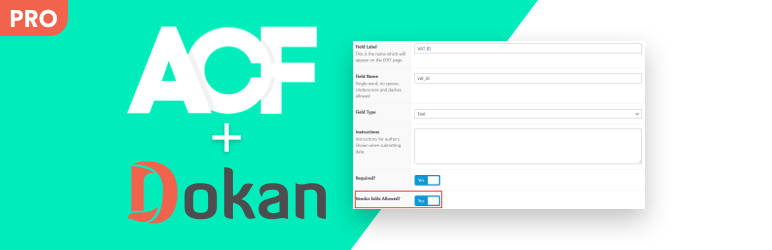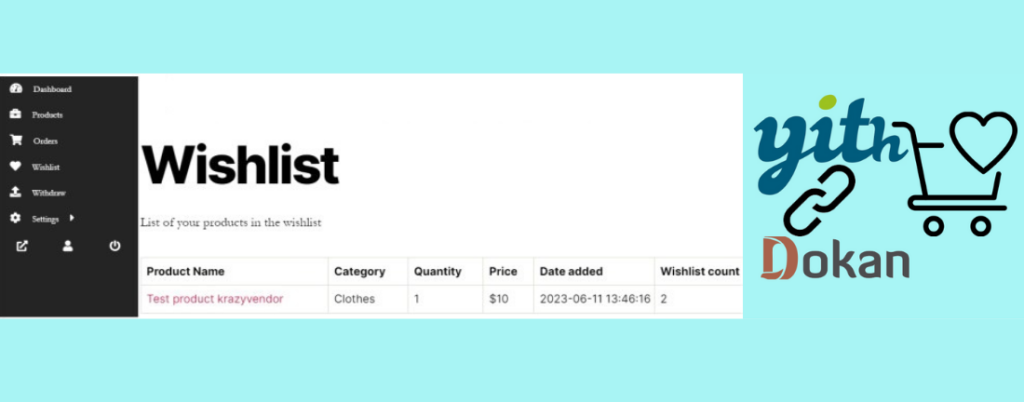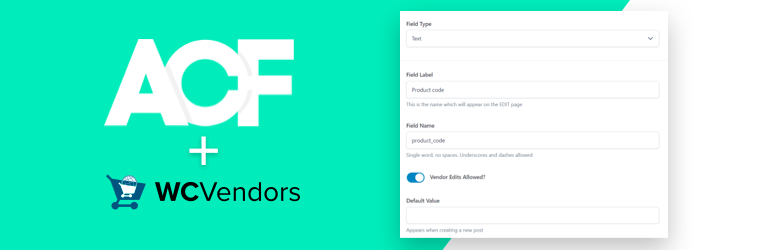In this article, we will learn about using and implementing the ACF shortcodes using examples.
What is WordPress Shortcode?
WordPress shortcodes are a powerful feature that makes it easy to make cool stuff. You can do almost anything with them. Using shortcodes, embedding interactive elements, or creating complex page layouts is as easy as pasting a single line of code. WordPress shortcodes are reusable dynamic codes enclosed in [brackets]
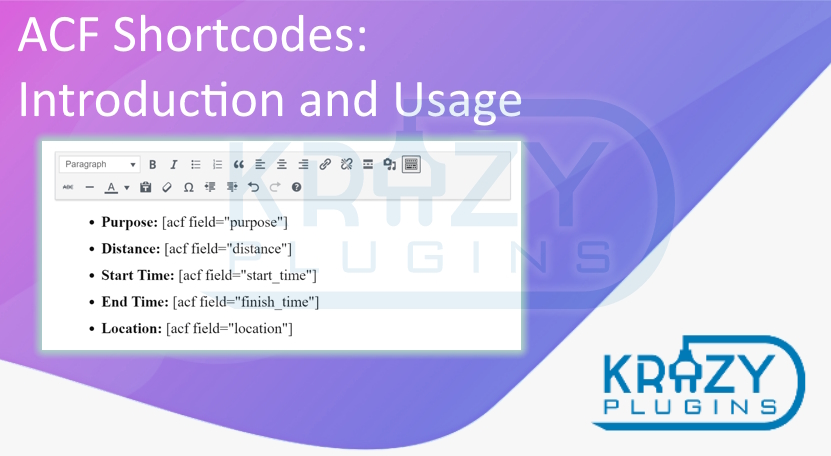
What is ACF, and why use it?
ACF stands for Advanced Custom Fields, which is a plugin for WordPress developers. As the name says, it helps us add custom fields and advanced custom fields.
So the question is, why should someone use ACF in the first place? The answer is very simple, considering you have a well-written author profile code, but you add messy code every time you post something. But what if you can add the complete author profile with just a single word rather than adding messy code every time? That’s the power of Advanced custom fields.
Let’s see how we can use ACF shortcodes in WordPress.
How to use ACF shortcodes?
ACF shortcodes can be implemented using the ACF keyword along with the field or ‘field=’ keyword.
[acf field]Or
[acf field="field_name" post_id="123"]Now let’s see what the built-in shortcodes available in the ACF are.
Below are the field types available in ACF
Range –
Use to add the interactive and adjustable field for selecting a numerical value.
Text –
Help to add the text field.
Text Area –
Use to add a significant area text field.
Button Group –
Use to add buttons or button groups.
Checkbox –
used to add a checkbox field.
Radio Button –
Help to add a dynamic radio button.
Select –
Use to add a drop-down selection option field.
True / False –
Help to add the True and False buttons.
File –
Use to add File upload field.
Gallery –
Use to add a group of images as an interactive and attractive gallery.
Image –
Use to add an image.
oEmbed –
Advance field to embed YouTube video.
Color Picker –
Add the Color Picker field.
Date Picker –
Use to add a Date Picker field.
Date Time Picker –
Used to add Date and Time picker fields.
Google Map –
Help to add a Google map field.
Time Picker –
Used to add a Time Picker field.
Accordion –
Used to add multiple accordions.
Tab –
Used to add Tabs.
ACF comes with a Free as well as a Pro version.
Advanced Custom Fields has a free version and a reasonably priced premium version.
For most basic purposes, the free version is fine. It gives you access to almost all field types as well as all the time-saving and user-friendly features mentioned above.
The free version is all you need if you want to store some extra information about your content.
Besides that, the pro version also adds some very handy features to help you use advanced custom fields in a more exciting way. You can check out more on ACF site about shortcodes.
Also more read like this Blog to Our site https://krazyplugins.com/