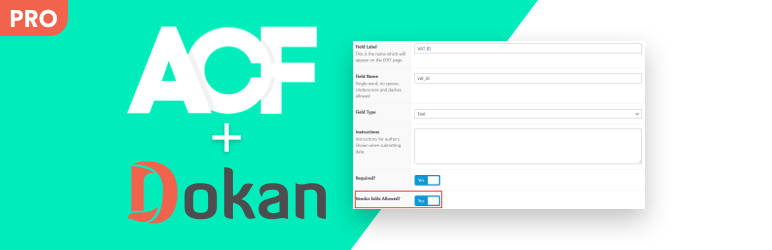In WooCommerce, managing product variations like size, color, or model is easy—but what if you want to add downloadable brochures or spec sheets per variation?
The default setup doesn’t support this, which is why many store owners turn to the ACF for WooCommerce Variation plugin. This tool allows you to add a WooCommerce variation brochure field to each variation—without touching a single line of code.
The issue: no built-in WooCommerce variation brochure field support
By default, WooCommerce only allows basic variation settings like price, SKU, and stock. There’s no built-in support for uploading or displaying variation-specific files like:
- Brochures
- PDF manuals
- Data sheets
- Warranty information
That’s where a custom WooCommerce variation brochure field becomes essential — especially for technical, fashion, or customizable products.
Solution: Use ACF for WooCommerce Variation Plugin
With the ACF for WooCommerce Variation plugin, you can easily:
- Create a File field in ACF labeled “Brochure”
- Assign it to each product variation using location rules
- Let the plugin automatically display the correct file when a variation is selected
- Avoid all custom coding or template overrides
This gives you a clean and scalable way to add a WooCommerce variation brochure field that is dynamic and user-friendly.
Step-by-Step: How to set it up
1. Install Required Plugins:
- Advanced Custom Fields (ACF)
- ACF for WooCommerce Variation
- WooCommerce
2. Create the Brochure Field:
- Go to Custom Fields > Add New
- Add a File field named “Brochure”
- Set the location rule to: Post Type is equal to Product Variation
3. Add Brochures to Variations:
- Edit a variable product
- Open each variation
- Upload a unique PDF brochure per variation
4. Let the Plugin Do the Rest:
- The plugin automatically displays the brochure when a variation is selected
- No extra shortcode or PHP is required
- Works with most themes and Elementor layouts
Real-World Use Cases
- Electronics Store: Show data sheets per model
- Furniture Business: Provide care instructions per finish
- Clothing Brand: Display unique size guides by style
- Industrial Sales: Link to safety and spec brochures
In each case, having a WooCommerce variation brochure field improves transparency, customer trust, and conversions.
Benefits of Using ACF for WooCommerce Variation
- Supports all ACF field types (text, file, WYSIWYG, etc.)
- Dynamically shows variation-specific content via AJAX
- Eliminates need for custom templates or JavaScript
- Compatible with most themes and page builders like Elementor
The default WooCommerce setup doesn’t offer enough flexibility for variation-level file uploads. Using the ACF for WooCommerce Variation plugin, you can easily add a WooCommerce variation brochure field that enhances user experience and simplifies content management.
Get the plugin now and upgrade your variable products with downloadable brochures today.