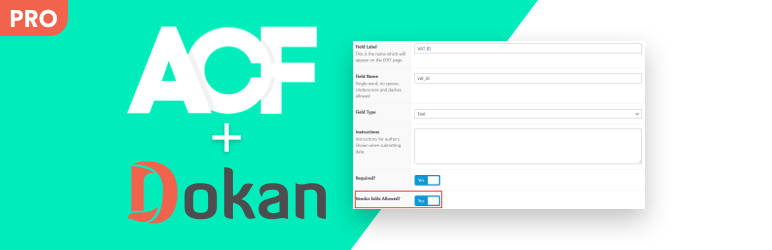If you’re running a WooCommerce store, understanding your customers is crucial to driving personalized experiences, targeted promotions, and better conversions. But WooCommerce’s default registration form only asks for basic details like email and password – hardly enough to build meaningful segments.
With the ACF for WooCommerce plugin, you can add custom fields to the registration form, collect valuable customer data, and segment WooCommerce customers from the moment they sign up—without writing a single line of code.
In this post, we’ll show you how to use ACF (Advanced Custom Fields) to collect user-specific data at registration and use it to power segmentation strategies for marketing, sales, and customer service.
What does it mean to segment WooCommerce customers?
Customer segmentation is the process of grouping users based on shared attributes like:
- Type of customer (Retail, Wholesale, B2B, B2C)
- Location or region
- Industry or profession
- Budget or purchase intent
- Interests or product preferences
With proper segmentation, you can tailor product recommendations, email campaigns, and offers that match customer needs – leading to higher engagement and more conversions.
Why Use ACF for WooCommerce?
The ACF for WooCommerce plugin makes it incredibly easy to:
- Add custom fields to the WooCommerce registration form
- Let customers fill in details like company name, customer type, industry, etc.
- Store those values as user meta in WordPress
- Let users edit those fields later from their My Account > Edit Profile area
And the best part? You don’t need to write custom PHP or override templates.
Step-by-Step: Segment WooCommerce Customers with ACF Fields
1. Install Required Plugins
- Advanced Custom Fields (Free or Paid)
- ACF for WooCommerce
- WooCommerce (of course)
2. Create Custom Fields for Registration
Go to Custom Fields > Add New and create a new field group. Use fields like:
- Select (Customer Type: Retail / Wholesale / Distributor)
- Text (Company Name)
- Radio (Budget Range)
- Checkbox (Interests or product categories)
- Location (City / Region)
Set the Location Rule to:
User Role is equal to Customer
Once saved, these fields will automatically appear on the WooCommerce registration page.
You can easily choose which ACF fields should appear on the WooCommerce registration form by enabling a simple setting. When creating or editing a field in your ACF field group, just check the “Customer Registration Form?” option.
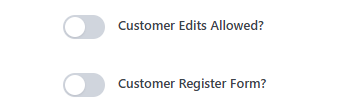
This ensures the field will be displayed on the standard WooCommerce registration page without any custom coding. The plugin supports commonly used ACF field types including text, textarea, number, URL, select, checkbox, radio, file, and email, giving you plenty of flexibility to collect the exact customer data you need during sign-up.
3. Let users edit data later
With ACF for WooCommerce, the same fields can be shown on the My Account > Edit Profile page. This ensures that customers can update their data anytime—keeping your segmentation accurate and up to date.
How to use this data for segmentation
Now that you can segment WooCommerce customers, you can:
Use with email marketing tools
- Export users by meta field (e.g., “Customer Type = Wholesale”) and import into Mailchimp, Klaviyo, or your CRM
- Create automated email flows based on customer segments
Create targeted product offers
- Show different products or pricing to B2B vs. B2C users
- Display conditional content using field values
Analyze customer trends
- Identify which customer types convert best
- Track trends in location-based purchases
Bonus: GDPR-friendly data collection
You control which fields to show, mark them as optional or required, and easily export user data if requested—making your segmentation setup GDPR-compliant and transparent.
Benefits of using ACF for WooCommerce for customer segmentation
- No code required
- Use any ACF field type
- User-friendly interface for non-tech admins
- Editable fields in both registration and profile
- Works with most themes and page builders
If you’re serious about personalization and growth, it’s time to move beyond WooCommerce’s default fields. With ACF for WooCommerce, you can segment WooCommerce customers right from registration and build smarter, more targeted campaigns.