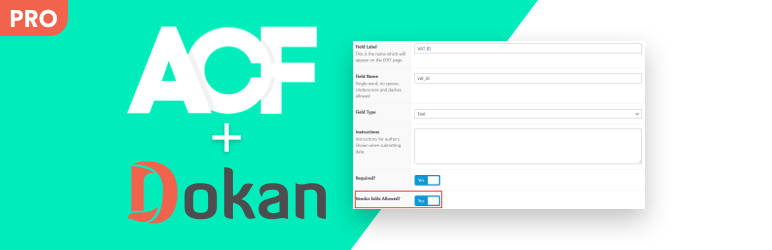The most popular WordPress plugin for creating custom fields is Advanced Custom Fields. The plugin is commonly shortened as ACF. This plugin is an excellent place to begin your eCommerce journey. If the ACF does not work in this sort of way, here are the best 5 ACF alternatives for creating custom fields for your eCommerce website.
What is a custom field?
The custom field is an additional box that stores metadata for blog posts, pages, or custom post types. ACF and other plugins are used to create sets of custom fields without any prior coding. Here are the best 5 alternatives of Advanced Custom Fields.
Jet engine
The jet engine is the best ACF alternative, but you must use Elementor because the plugin is specifically for Elementor. The jet engine provides the functionality of dynamic content types that you can include in the Elementor designs.
The following custom fields are available to users: text, date, time, icon picker, WYSIWYG, text area, date and time, switcher, checkbox, and so on. The user can create the fields and assign them to the custom fields group. The jet engine is compatible with Elementor and Elementor pro.
Pods
Are you looking for a free way to create custom fields? Pods could be the solution. The plugin is available for free. This plugin allows users to add custom fields to WordPress default post types and testimonies. You can also create custom post types and assign custom field groups to them in Pods.
Pods support phone, website, plain text, email, password, WYSIWYG, plain number, date, time, and other fields. In the Elementor design, Pods support native integration. As a result, the Elementor design will run smoothly. This plugin, however, requires the Elementor Pro version.
Toolset
This is a paid add-on. There is no such thing as a free version. This plugin allows users to create a dynamic website. Your subscription plan determines the types of fields supported by the plugin. The most affordable plan is $69. You can use this plugin to create custom field types, custom post types, and custom repeaters.
Custom field suite
If you’re looking for a free alternative to creating custom fields on a WordPress website, Custom Field Suite is a great choice. However, you should have PHP knowledge to use this plugin, this is more developer friendly. You do not need to write PHP scripts for the entire field, but you will need to write one to add custom fields to a template. This is a completely free plugin.
This plugin supports a total of 14 different field types, including text, WYSIWYG, date, link, true/false, color picker, term, relationship, and so on. Users can assign custom field types, custom post types, and so on to posts.
Metabox
Metabox is available in both free and premium versions. You will not be able to create a WordPress custom field directly from the dashboard if you use a free plan. Instead, you can only do it with an extra page provided by Metabox. After you’ve created the field, you can use the plugin to generate PHP code that you can then use to implement on your website.
Metabox supports a variety of field types, including password, text, number, hidden, select advanced, range, password radio, and many more. Major page builders, such as Elementor & Brizy, support Metabox. It is easy for developers to extend.
How you can make ACF compatible with other plugins? Check it out here with two useful examples – ACF For Dokan and ACF For WooCommerce.