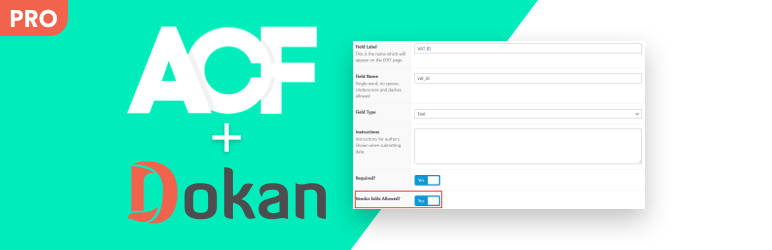This question may be rising in our minds, and it is common because multivendor marketplaces are growing nowadays. And the main benefit of these marketplaces is that multiple sellers can sell their products and buyers also have many options for buying products. And since all commission goes to the site owner, it is much more profitable. Amazon, Flipkart, and eBay are big examples of it.
Dokan and WCFM both of the WordPress multi-vendor marketplace plugins are good and reliable. People are using both of them as per their choices and functionality needs. In this article, we will discuss which is better Dokan or WCFM?
Overview of Dokan and WCFM and features:
Dokan:
Today, Dokan is one of the most used and most popular website platforms. With it, anyone can convert his /her E-commerce site into a fully operational marketplace like Amazon, eBay, etc. Even those who don’t have any technical knowledge about it.
Dokan is providing a front-end experience for vendors for adding items, creating coupons, tracking order status, managing stores, and viewing reports. Dokan provides vendors with a fully-loaded dashboard with features through which they can manage their orders, products, marketing promotions, and more. And because Dokan is multi-currency and multilingual ready, site owners can attract vendors from all over the world to set up their stores in their marketplace. It is available in 25+ languages and supports almost all payment gateways. That’s why its popularity has a global reach.
WCFM:
WCFM is mainly designed for startups and SMEs. That is why the core plugin is open source and free to use. You can complete the setup of WCFM Marketplace in 30 minutes of your time. It also supports multiple payment gateways in order to connect multiple sellers.
WCFM Marketplace can connect a large number of third-party plugins and have flexibility in the setup of its own commission system. And it also lets you offer different withdrawal possibilities.
Using WCFM entire site can be managed from the front end. And this functionality is common for both vendors and site administrators. But WordPress upgrades, changes in theme, installing specific plugins, and other maintenance and development duties will still require you to complete those jobs from the backend.
SEO Features:
Dokan and WCFM both plugins offer basic SEO optimization settings but it is better to use a third-party SEO plugin for better performance.
Technical details:
Dokan:
Devices Supported – Web-based
Deployment – Cloud Hosted
Language Support – English, Spanish, Chinese, Dutch, and many more
Pricing Model – Free, Annual Subscription
Customer Types – Small Business, Large Enterprises, Medium Business, Freelancers
WCFM:
Devices Supported – Web-based
Deployment – Cloud Hosted, Open API
Language support – English, Spanish
Pricing model – Free
Customer Types – Small Businesses, Large Enterprises, Medium Businesses, Freelancers
Would you want to see more WordPress plugins that create markets?