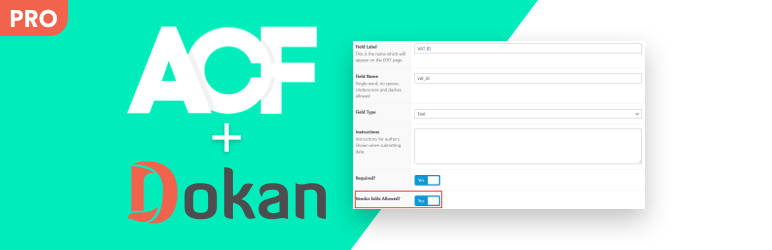The WordPress plug-in allows you to create a fully functional store from A-Z using the plugin called WooCommerce. It can give you complete control, from shipping to the payment process, offering coupons, cross-sales, and up-sells. There are many paid modules. You can buy it as you go.

The WordPress plug-in is a good choice if you don’t want to code. The largest companies inquiring about WooCommerce are shipping services.
- It has a setup wizard that allows you to get started quickly.
- There are a lot of documents, and the community is huge.
- You can easily find a developer who is familiar with this system. And you can play a major role in business.
The WooCommerce store offers some free starter themes. – If you’re willing to pay, it can do almost anything and integrate with almost anything.
The WooCommerce Core plugin is mostly built with barbells (using extensions to add functionality), which brings better speed and fewer bugs.
Good customer service support and detailed documentation for the paid WooCommerce add-ons extension. Offers very powerful Zapier support (requires paid add-ons).
I’ve never had a problem where I thought of using another online store platform with WordPress or one of the many non-WordPress hosted eCommerce website subscription solutions.
Why use WooCommerce?
It is an e-commerce plugin for WordPress. It is extremely flexible, cost-effective, and easy to create and operate an online store with a reasonable level of implementation and manages important features such as inventory and tax management, secure payment, and shipping integration.
Features
- Customizable Branding
- Data Security
- Email Marketing
- Inventory Management
- Mobile Access
- Multi-Currency
- Order Management
- Promotions Management
- Reporting/Analytics
- Returns Management
- Reviews Management
- SEO Management
- Shipping Management
- Shopping Cart
- Social Media Integration
- Templates
- Third-Party Integrations
Reviews:
| Ease of Use | 9/10 |
| Support | 9/10 |
| Features | 8/10 |
| Pricing | 10/10 |
| Ecommerce Guide Score | 9.00 |
Conclusion
If you decide to build your site with WordPress, WooCommerce is practically the main choice for setting up an online store. It is one of the most beautiful and comprehensive e-commerce solutions. Also, it’s very intuitive if you already know your way around WordPress (but also easy to catch up with if you don’t know).
WordPress and WooCommerce, just follow these three steps:
- Register a domain name and choose a web host.
- Install WordPress on your chosen host.
- Install and activate the WooCommerce plugin.
Now that your site is set up and you’ve activated WooCommerce, it’s time to configure the plugin.
While businesses have primarily embraced the use of WordPress for their e-commerce sites, many have embraced WooCommerce to power their shopping carts. According to Built With data, WooCommerce now has a 30% market share for the e-commerce platform among the top 1 million websites by traffic.
Primarily and most businesses use WooCommerce to add simple eCommerce to their existing WordPress sites. Krazyplugins has also created many websites using it and found that it needs one feature that is not available as plugin. We have created it and that is named ACF For WooCommerce.