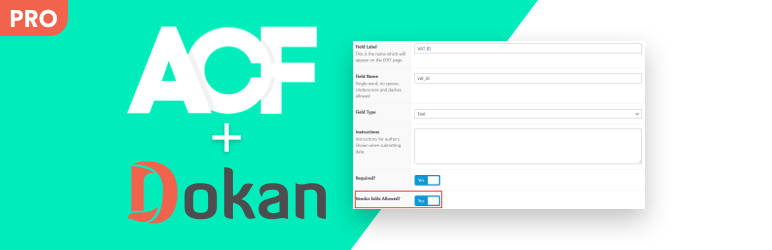WordPress is generally a good CMS software, but it generally receives bad rep for being vulnerable to security vulnerabilities and not having an inherently secure platform to use for business. Therefore, it is good to secure WordPress sites to keep hackers away from them.
Regarding our website security, we should stop using outdated WordPress, nulled plugins, poor system administration, credential management, etc.

Some Of the WordPress Vulnerabilities are:
Backdoors: A backdoor is a file containing code that lets an attacker bypass the standard WordPress login and access your site at any time.
Brute-force Login Attempts: A brute-force login occurs, when attackers use automation to enter many username-password combinations very quickly.
Cross-site Scripting (XSS): When a hacker “injects” harmful code into a website’s database to retrieve data, XSS happens.
Denial of Service: These attacks prevent authorized users from accessing their own websites.
Some best steps to secure your WordPress site:
- Secure your login mechanism.
- Use strong passwords
- Enable two-factor authentication, and don’t make any account username “admin”
- Limit login attempts, add a captcha and enable auto-logout.
- Use secure WordPress hosting
- Update your version of WordPress
- Update to the latest version of PHP
Install one or more security plugins: We highly recommend installing one or more reputable security plugins on your website. These plugins do much of the security-related manual work for you, including scanning your website for infiltration attempts, altering source files that might leave your site
susceptible,
Use a secure WordPress theme.
Enable SSL/HTTPS.
Installing a firewall: A firewall sits between the hosting network and all other networks and automatically prevents unauthorized traffic from entering your network or system from the outside.
Back up your website: Make sure you have your website information backed up by WordPress and your host in the event of an attack (or any other incident) that causes data loss.
- Conduct regular WordPress security scans.
- Filter out special characters from user input.
- Limit WordPress user permissions.
- Use WordPress monitoring.
- Log user activity.
- Change the default WordPress login URL.
- Disable file editing in the WordPress dashboard.
- Change your database file prefix.
- Disable your xmlrpc.php file.
- Consider deleting the default WordPress admin account.
- Consider hiding your WordPress version.
To accomplish the aforementioned goals, you can use the wordfence plugin. This has both free and paid services, and it is frequently used.